笔者近期在将前端架构 webpack 升级到 5 时,一些配套模块也需要进行升级,其中包括了 css 处理模块 PostCSS。旧版本使用的是 PostCSS 7,在升级至 PostCSS 8 的过程中,笔者发现部分插件前置依赖还是停留在 7 版本,且年久失修,在 PostCSS 8 中出现各种各样的问题,无奈只能研究源码,将目前部分旧版本插件升级至新版本。这里,笔者将升级插件的过程进行简化和提炼,让读者自己也可以编写一个 PostCSS 8 插件。
插件工作原理
PostCSS 是一个允许使用 JS 插件转换样式的工具。开发者可以根据自己的实际需求,在编译过程将指定 css 样式进行转换和处理。目前 PostCSS 官方收录插件有 200 多款,其中包括使用最广泛的Autoprefixer自动补全 css 前缀插件。
PostCSS 和插件的工作原理其实很简单,就是先将 css 源码转换为 AST,插件基于转换后 AST 的信息进行个性化处理,最后 PostCSS 再将处理后的 AST 信息转换为 css 源码,完成 css 样式转换,其流程可以归结为下图:
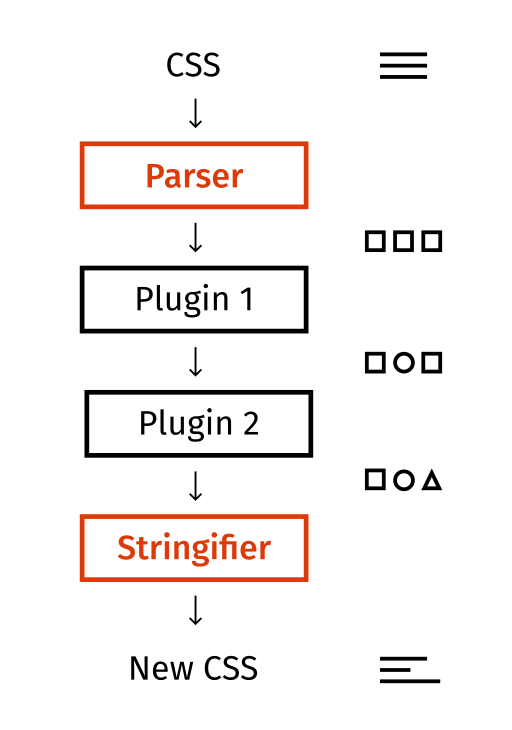
下面我们通过实际例子看看 PostCSS 会将 css 源码转换成的 AST 格式:
const postcss = require('postcss')postcss().process(`.demo { font-size: 14px; /*this is a comment*/}`).then(result => { console.log(result)})代码中直接引用 PostCSS,在不经过任何插件的情况下将 css 源码进行转换,AST 转换结果如下:
{ "processor": { "version": "8.3.6", "plugins": [] }, "messages": [], "root": { "raws": { "semicolon": false, "after": "\n" }, "type": "root", // ↓ nodes字段内容重点关注 "nodes": [ { "raws": { "before": "\n", "between": " ", "semicolon": true, "after": "\n" }, "type": "rule", "nodes": [ { "raws": { "before": "\n ", "between": ": " }, "type": "decl", "source": { "inputId": 0, "start": { "offset": 11, "line": 3, "column": 3 }, "end": { "offset": 26, "line": 3, "column": 18 } }, "prop": "font-size", // css属性和值 "value": "14px" }, { "raws": { "before": " ", "left": "", "right": "" }, "type": "comment", // 注释类 "source": { "inputId": 0, "start": { "offset": 28, "line": 3, "column": 20 }, "end": { "offset": 48, "line": 3, "column": 40 } }, "text": "this is a comment" } ], "source": { "inputId": 0, "start": { "offset": 1, "line": 2, "column": 1 }, "end": { "offset": 28, "line": 4, "column": 1 } }, "selector": ".demo", // 类名 "lastEach": 1, "indexes": {} } ], "source": { "inputId": 0, "start": { "offset": 0, "line": 1, "column": 1 } }, "lastEach": 1, "indexes": {}, "inputs": [ { "hasBOM": false, "css": "\n.demo {\n font-size: 14px;\n}\n", "id": "<input css vi1Oew>" } ] }, "opts": {}, "css": "\n.demo {\n font-size: 14px;\n}\n"}AST 对象中 nodes 字段里的内容尤为重要,其中存储了 css 源码的关键字、注释、源码的起始、结束位置以及 css 的属性和属性值,类名使用selector存储,每个类下又存储一个 nodes 数组,该数组下存放的就是该类的属性(prop)和属性值(value)。那么插件就可以基于 AST 字段对 css 属性进行修改,从而实现 css 的转换。
PostCSS 插件格式规范及 API
PostCSS 插件其实就是一个 JS 对象,其基本形式和解析如下:
module.exports = (opts = { }) => { // 此处可对插件配置opts进行处理 return { postcssPlugin: 'postcss-test', // 插件名字,以postcss-开头 Once (root, postcss) { // 此处root即为转换后的AST,此方法转换一次css将调用一次 }, Declaration (decl, postcss) { // postcss遍历css样式时调用,在这里可以快速获得type为decl的节点(请参考第二节的AST对象) }, Declaration: { color(decl, postcss) { // 可以进一步获得decl节点指定的属性值,这里是获得属性为color的值 } }, Comment (comment, postcss) { // 可以快速访问AST注释节点(type为comment) }, AtRule(atRule, postcss) { // 可以快速访问css如@media,@import等@定义的节点(type为atRule) } }}module.exports.postcss = true更多的 PostCSS 插件 API 可以详细参考官方postcss8文档,基本原理就是 PostCSS 会遍历每一个 css 样式属性值、注释等节点,之后开发者就可以针对个性需求对节点进行处理即可。
实际开发一个 PostCSS 8 插件
了解了 PostCSS 插件的格式和 API,我们将根据实际需求来开发一个简易的插件,有如下 css:
.demo { font-size: 14px; /*this is a comment*/ color: #ffffff;}需求如下:
删除 css 内注释
将所有颜色为十六进制的
#ffffff转为 css 内置的颜色变量white
根据第三节的插件格式,本次开发只需使用Comment和Declaration接口即可:
// plugin.jsmodule.exports = (opts = { }) => { return { postcssPlugin: 'postcss-test', Declaration (decl, postcss) { if (decl.value === '#ffffff') { decl.value = 'white' } }, Comment(comment) { comment.text = '' } }}module.exports.postcss = true在 PostCSS 中使用该插件:
// index.jsconst plugin = require('./plugin.js')postcss([plugin]).process(`.demo { font-size: 14px; /*this is a comment*/ color: #ffffff;}`).then(result => { console.log(result.css)})运行结果如下:
.demo { font-size: 14px; /**/ color: white;}可以看到,字体颜色值已经成功做了转换,注释内容已经删掉,但注释标识符还依旧存在,这是因为注释节点是包含/**/内容存在的,只要 AST 里注释节点还存在,最后 PostCSS 还原 AST 时还是会把这段内容还原,要做到彻底删掉注释,需要对 AST 的 nodes 字段进行遍历,将 type 为 comment 的节点进行删除,插件源码修改如下:
// plugin.jsmodule.exports = (opts = { }) => { // Work with options here // https://postcss.org/api/#plugin return { postcssPlugin: 'postcss-test', Once (root, postcss) { // Transform CSS AST here root.nodes.forEach(node => { if (node.type === 'rule') { node.nodes.forEach((n, i) => { if (n.type === 'comment') { node.nodes.splice(i, 1) } }) } }) }, Declaration (decl, postcss) { // The faster way to find Declaration node if (decl.value === '#ffffff') { decl.value = 'white' } } }}module.exports.postcss = true重新执行 PostCSS,结果如下,符合预期。
.demo { font-size: 14px; color: white;}插件开发注意事项
通过实操开发可以看到,开发一个 PostCSS 插件其实很简单,但在实际的插件开发中,开发者需要注意以下事项:
1.尽量使插件简单,使用者可以到手即用
Build code that is short, simple, clear, and modular.
尽量使你的插件和使用者代码解耦,开放有限的 API,同时开发者在使用你的插件时从名字就可以知道插件的功能。这里推荐一个简单而优雅的 PostCSS 插件postcss-focus,读者可以从这个插件的源码中体会这个设计理念。
2.开发插件前确认是否有现成的轮子
如果你对自己的项目有个新点子,想自己开发一个插件去实现,在开始写代码前,可以先到 PostCSS 官方注册的插件列表中查看是否有符合自己需求的插件,避免重复造轮子。不过截止目前(2021.8),大部分插件依旧停留在 PostCSS 8 以下,虽然 PostCSS 8 已经对旧版本插件做了处理,但在 AST 的解析处理上还是有差异,从实际使用过程中我就发现 PostCss8 使用低版本插件会导致 AST 内的source map丢失,因此目前而言完全兼容 PostCSS 8 的插件还需各位开发者去升级。
从低版本 PostCSS 迁移
升级你的 PostCSS 插件具体可以参考官方给出的升级指引。这里只对部分关键部分做下解释:
1.升级 API
将旧版
module.exports = postcss.plugin(name, creator)替换为module.exports = creator;新版插件将直接返回一个对象,对象内包含
Once方法回调;将原插件逻辑代码转移至
Once方法内;插件源码最后加上
module.exports.postcss = true;
具体示例如下。
旧版插件:
- module.exports = postcss.plugin('postcss-dark-theme-class', (opts = {}) => {- checkOpts(opts)- return (root, result) => { root.walkAtRules(atrule => { … })- }- })升级后插件:
+ module.exports = (opts = {}) => {+ checkOpts(opts)+ return {+ postcssPlugin: 'postcss-dark-theme-class',+ Once (root, { result }) { root.walkAtRules(atrule => { … })+ }+ }+ }+ module.exports.postcss = true2.提取逻辑代码至新版 API
把逻辑代码都放在Once回调内还不够优雅,PostCSS 8 已经实现了单个 css 的代码扫描,提供了Declaration(), Rule(), AtRule(), Comment() 等方法,旧版插件类似root.walkAtRules的方法就可以分别进行重构,插件效率也会得到提升:
module.exports = { postcssPlugin: 'postcss-dark-theme-class',- Once (root) {- root.walkAtRules(atRule => {- // Slow- })- }+ AtRule (atRule) {+ // Faster+ } } module.exports.postcss = true总结
通过本文的介绍,读者可以了解 PostCSS 8 工作的基本原理,根据具体需求快速开发一个 PostCSS 8 插件,并在最后引用官方示例中介绍了如何快速升级旧版 PostCSS 插件。目前 PostCSS 8 还有大量还没进行升级兼容的 PostCSS 插件,希望读者可以在阅读本文后可以获得启发,对 PostCSS 8 的插件生态做出贡献。





